Gear advice 101: recording phone interviews on a budget
This is the first in a series of posts by the Born Freelancer that will share personal experiences and thoughts on issues relevant to freelancers. Have something to add to the conversation? Your input is welcome in the comments.
Sooner or later it’s a question that will confront every freelancer lying awake at 3 a.m.: “Why oh why didn’t I become an orthodontist?”
Sorry, wrong question.
How can I record phone interviews on a tight budget?
The trick, of course, is getting the sound out of your phone and into your recording device. I used to have one of those rubber suction-cup gadgets from my local mall electronics store. It was okay when all I needed was a low-quality recording from which to make notes. But eventually I found myself needing something that sounded a bit better for recording clips for broadcast. Not all of us have 24/7 access to professional studios with ISDN lines. A technically minded friend at an unnamed national broadcaster kindly loaned me something called a phone “tap.” I realized immediately afterwards I had to have one.
So what is this mysterious “tap”? Simply, it’s a small box that plugs in at one end to a phone and at the other to the analogue sound input of any recording device. The style of your phone and the nature of your recorder — as well as exactly what you need it to do — will determine which specific model is right for you.
The “tap” I borrowed worked well. It was made by a company called Dynametric in the USA. You can find them at Dynametric.com, although the model I used seems to have been discontinued.
A little more research brought me to Jkaudio.com, another American manufacturer of all kinds of boxes that solve all kinds of similar problems at all kinds of prices. I wanted their most basic inexpensive solution and found it: the QuickTap. Cost around US $59. They also have the CellTap, which I presume works equally well with a cellphone.
Personally, I prefer using a corded landline to maximize the sound quality. I try to get my subjects to also use one for the same reason if at all possible. And don’t forget to follow all applicable local laws. I always make sure to record people giving me their explicit permission to record at the beginning of every conversation. The QuickTap has been really good for recording interviews that I later edited into clips to be packaged. Your voice will also be recorded but at a much louder volume unless you somehow compensate. Recording a full “live” two-way conversation in what might be acceptable broadcast quality is also possible, but a bit trickier, and it’s a subject for a future post.
My only criticism so far is minor — my QuickTap’s audio level is somewhat low because it has no built-in amplifier. So I have to either play around with the audio level on the recorder or else run its output into an old fashioned mixer/equalizer, and plug that into a recorder. Otherwise, it works just fine for me and was certainly the most cost effective solution I could find for occasional use.
You can order them online. Also try checking out eBay and similar sites for used ones. I bought mine from a local professional audio outlet listed on the manufacturer’s site.
There are many other available options when it comes to phone recording and this was mine. I hear Google Voice is another way to go but haven’t tried it yet. Have you? Since everyone’s experience will vary, if you have any questions or relevant stories please comment. And if you’re an orthodontist lying awake at night wondering why you didn’t become a freelancer, let us know that too… if only in the interests of karmic balance.
Disclaimer: I paid full Canadian retail price for my “tap” and have no affiliation with either JK Audio or Dynametric. Caveat emptor.
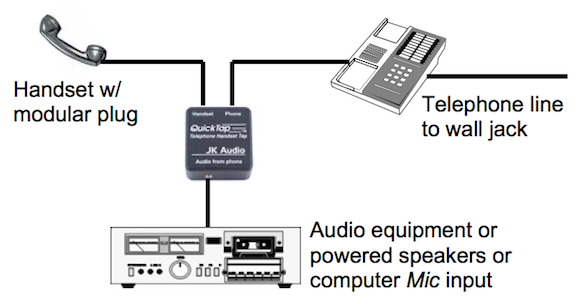




on May 6, 2011 at 2:40 pm
· Permalink
I use a much simpler method which works fine for phone interviews. Many years ago I went to the Spy Store here in Toronto, where a staff member made me a length of wire consisting of a 1/8″ audio mini plug on one end (plugs into your recorder) and a phone plug on the other end that plugs into your wall phone jack. It works perfectly and cost less than a “box”. Also can be used to record any phone conversation on any phone connected to the same wiring (i.e., other extensions in the same house).
on May 6, 2011 at 3:08 pm
· Permalink
Sony makes a microphone (about $50) that plugs into a micro-recorder. The microphone goes in your ear, like an ear bud. It simultaneously records the conversation and transmits the sound from the handset’s speaker into your ear. Works beautifully. I use it in tandem with a Sony mp3 recorder that allows me to easily upload mp3 files to my Mac. It is an excellent system, relatively inexpensive, and very portable.
p.s. Had dinner with a freelance photog last night and he could not believe how poorly professional writers are being treated in this country.
on May 10, 2011 at 11:47 am
· Permalink
Thanks for your comments, Freelancer and Jim!
I’ve used a similar set-up to yours, Freelancer, and it’s great because it works with cellphones, too. The “box” style or inline taps for landline phones work very well too, though, and the quality is a bit better. I’ve always got my devices from a “mall electronics store,” and I’ve found them to be more affordable (closer to $20 than $50).
I’ve also dabbled with Google voice for long-distance calls, and it takes a bit of getting used to (and some research), but being able to record directly to my computer’s hard drive is very handy. And it’s free. Can’t complain about that.
on July 4, 2022 at 11:52 pm
· Permalink
how can i join?
on December 24, 2022 at 10:12 am
· Permalink
You can join Canadian Freelance Guild right here: https://canadianfreelanceguild.ca/en/register/